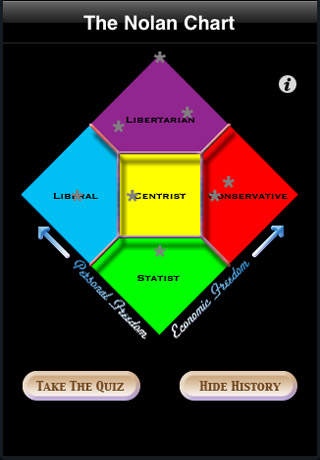Nolan Chart 1.0
Continue to app
Free Version
Publisher Description
*** I wrote this app as practice while I was learning to code and offer it as a free app (with no advertising) as a way of saying thank you to all those who have purchased my other app, Gym Buddy. Thank you! *** The Nolan Chart was popularized by David Nolan in 1971 to illustrate that the typical left-wing/right-wing view of politics is only half the story. The simplest way to accurately model a political viewpoint is to consider both personal and economic issues, which yields a two-dimensional graph, not a straight line. Once you start thinking in this paradigm, it can change your perspective forever. The Nolan Chart is a great tool to get people to start thinking differently. Hand this to your friends, they agree, disagree or answer maybe to 10 political statements, and at the end they are presented with their political viewpoint -- which is graphed onto the chart. Touching an ideology on the chart brings up a short description of that ideology. Nolan Chart keeps track of the answers given and the resulting ideology, and allows you to email these results.
Requires iOS 2.1 or later. Compatible with iPhone, iPad, and iPod touch.
About Nolan Chart
Nolan Chart is a free app for iOS published in the Food & Drink list of apps, part of Home & Hobby.
The company that develops Nolan Chart is Anywise Enterprise, LLC. The latest version released by its developer is 1.0.
To install Nolan Chart on your iOS device, just click the green Continue To App button above to start the installation process. The app is listed on our website since 2008-10-17 and was downloaded 2 times. We have already checked if the download link is safe, however for your own protection we recommend that you scan the downloaded app with your antivirus. Your antivirus may detect the Nolan Chart as malware if the download link is broken.
How to install Nolan Chart on your iOS device:
- Click on the Continue To App button on our website. This will redirect you to the App Store.
- Once the Nolan Chart is shown in the iTunes listing of your iOS device, you can start its download and installation. Tap on the GET button to the right of the app to start downloading it.
- If you are not logged-in the iOS appstore app, you'll be prompted for your your Apple ID and/or password.
- After Nolan Chart is downloaded, you'll see an INSTALL button to the right. Tap on it to start the actual installation of the iOS app.
- Once installation is finished you can tap on the OPEN button to start it. Its icon will also be added to your device home screen.